Today, I want to show you how to forward our domain name to our Etsy Store. To buy a domain name is a great way to start your business. Here are some advantages:
• Easy to remember
• Protects you from losing customers because of a very long URL like www.etsy.com/shop/SunnyFunnyCreations
• Customers can follow you no matter wherever your store is
• Clear and professional looking in your business card
Here are how is my Stores looking like:
HOW TO FORWARD A DOMAIN NAME:
First you have to purchase a domain name. My advice is to buy it from http://www.godaddy.com/ . Godaddy doesn’t charge any fee for forwarding and it’s very easy to do.After you purchase the domain Godaddy will give you a username and a password. Login to your account. After you login you’ll see your account as shown. I used mine to show the steps.
Now go to the “Advanced Details” next to domain name that you like to forward. After that in the opening page click to the “FORWARD” button.
It will ask you if you want to make forwarding with masking or without masking. Choose without masking. This way after your domain will be forward, you will see your regular Etsy link.
Tip: If you are forwarding to your blog, you can choose masking. This way, it’ll show your domain not the blog link.
Click Okay. Now you have to wait maybe 10-20 minutes. Write your domain and look is it forwarding you or not.
If you have any question you can leave comment so I can answer your question.




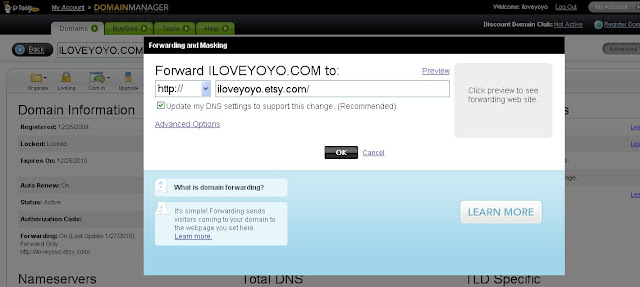
Comments
thanks
Carla
And I'm glad you said to wait 10-20 minutes, because I'm so impatient! refresh refresh refresh refresh .... it works!
Thank you!